Envision Smartview
Think of it as having x-ray vision for all your walls, floors and ceilings:

Login to view and manage your photos
Think of it as having x-ray vision for all your walls, floors and ceilings:
ENVISION helps you plan all the stages of photo documentation of your projects. We review the plans and drawings.
ENVISION Smartview includes digital floor plans that detail all construction stages and system elements, and plan the best angles and days/times to capture complete documentation of your entire project infrastructure.
Working with these digital plans and an always up – to – date schedule, our expert team of OSHA-certified photographers visit the construction site capturing high quality day/date stamped photos of pre – mobilization surveys, full foundation imaging, complete exterior and interior wall & floor sequences, and full MEP (Mechanical / Electrical/Plumbing) systems.
Every square foot can be covered and linked to the exact location on your floorplans.

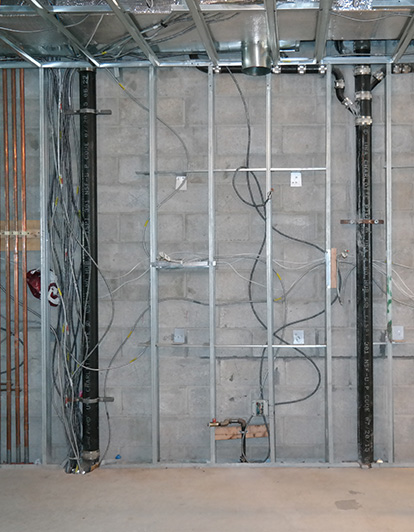

With each visit, all photos are cataloged and uploaded to the ENVISION SMARTVIEW application for immediate and real-time review.
Log on from any browser and click on the markers on your floorplans to easily monitor progress of individual floors & walls, and examine specific locations and systems.
Feel confident knowing that you have a detailed and precisely catalogued photo record of every aspect of your entire project that lasts the lifetime of your building and beyond.

Get Started